Optikey Symbol
Optikey Symbol allows someone to communicate using symbols instead of typing words. It uses symbols from the Communikate project, which is a socially focused page set designed exclusively for people who use augmentative and alternative communication (AAC). Using an eye-tracker, a user can select symbols, build sentences and have the computer speak their prepared response.
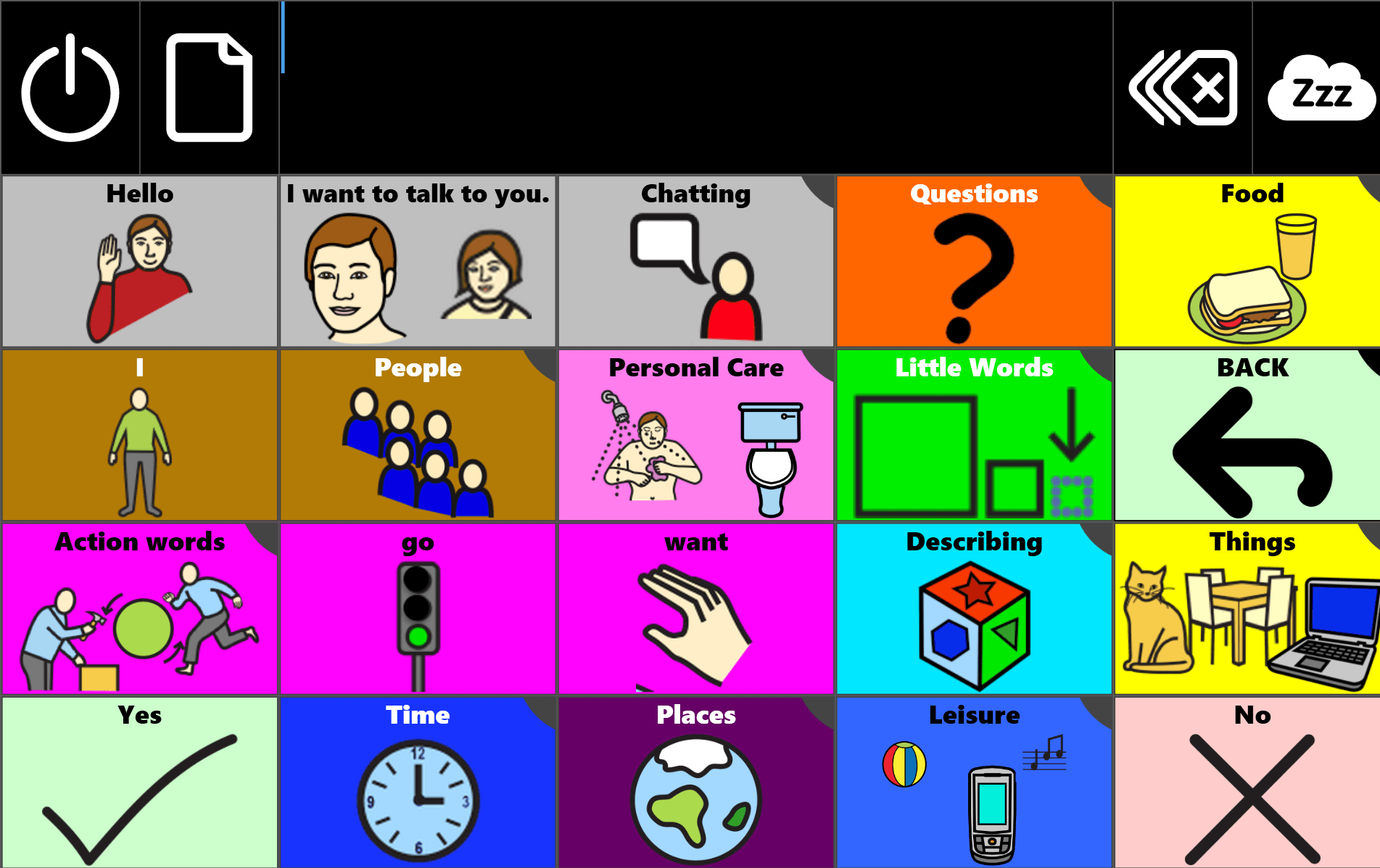
Optikey Symbol uses a pageset called CommuniKate 20, a socially focused page set designed for people who rely heavily on the environment or context in order to communicate effectively, but who understand concepts and language used in conversation and during everyday activities. CommuniKate was the first Creative Commons Licensed set of pages and its supporting documents and guides are available at the CommuniKate project homepage.
CommuniKate 20 is a hierarchical page set, starting with on a top page that links, by means of symbols, to a range of subpages grouped by topic or functional words. It is intended to support emerging literacy skills and enhances comprehension by using symbols to represent language.
Download
Click here to download Optikey Symbol v4
Please note that Optikey is now a 64 bit application and no longer supports myGaze and certain Tobii eye trackers. If you require a 32-bit installer, or for backward compatibility please see Understand The Different Optikey Versions.
After downloading Optikey Symbol click here to find information on how to use Optikey, and here for details of first time set up.


 Donate with Patreon
Donate with Patreon